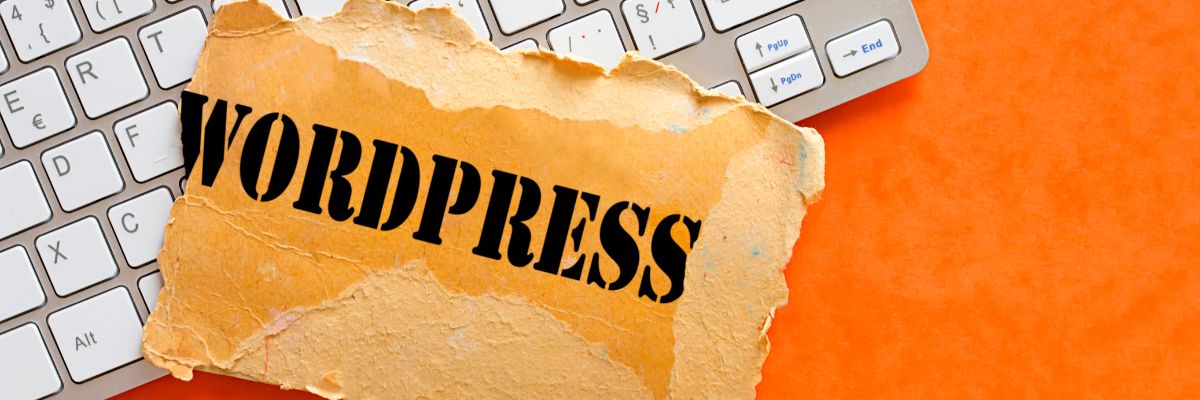In today’s digital landscape, converting website visitors into leads is critical. A sticky contact form can play a pivotal role in capturing those leads, allowing users to reach out at any point while browsing your website. Unlike regular forms, sticky contact forms stay visible as the user scrolls, increasing the chances of engagement. The good news? You can embed one on your website in just a few minutes.
Why Choose a Sticky Contact Form?
A sticky contact form serves a dual purpose: it provides ease of access to your visitors and can significantly boost conversion rates. By ensuring the form is always within reach, you create a seamless user experience. This removes the need for users to search for your contact details, which could otherwise discourage them from reaching out. Additionally, it acts as a constant reminder for potential clients, helping to convert indecisive visitors.
Using plugins like https://www.wpctapro.com/ makes embedding these forms simple and hassle-free. You don’t need advanced coding skills or expensive development services.
Step-by-Step Guide to Embedding a Sticky Contact Form
Whether you’re using WordPress or another platform, embedding a sticky contact form is straightforward. Below is a step-by-step guide that ensures you can have your form live in no time.
Step 1: Choose a Contact Form Plugin
Before you can embed a sticky contact form, you’ll need a plugin that supports this functionality. WordPress users have access to a wide array of plugins that allow for sticky features. Look for a plugin that integrates easily with your theme and supports customization. Ensure the plugin is compatible with your website’s version and offers responsive design, so the form works well on both desktop and mobile devices.
Step 2: Install and Activate the Plugin
Once you’ve chosen the plugin, navigate to your WordPress dashboard and go to the ‘Plugins’ section. Click on ‘Add New’ and search for your chosen contact form plugin. After installing it, don’t forget to activate it. Plugins like https://www.wpctapro.com/often include sticky features built-in, making it easier to add these elements to your site.
Step 3: Customize the Form
Next, configure the form fields and layout. Most plugins offer drag-and-drop form builders, allowing you to add fields such as name, email, and message effortlessly. Customize the design to align with your branding, and ensure the form is user-friendly. Focus on simplicity; users should be able to submit their information quickly without feeling overwhelmed by too many fields.
Step 4: Set Sticky Form Options
After designing your contact form, the next step is enabling the sticky function. This ensures your form remains visible as users scroll down the page. Many plugins offer a ‘sticky’ setting that can be toggled on with a simple click. Position the form where you feel it will attract the most attention, often at the bottom-right corner or as a side bar. This strategic placement is unobtrusive but highly visible, increasing the chances of conversions.
Step 5: Embed the Form into Your Website
Now that your sticky contact form is ready, it’s time to embed it into your website. You can usually generate a shortcode for your form, which you can paste into any section of your site, such as the footer or sidebar widget area. Additionally, you can opt to embed it on specific pages that receive higher traffic, such as your blog or homepage, to maximize lead generation.
Step 6: Test the Form
Once embedded, it’s crucial to test the form to ensure it works seamlessly across all devices. Open your website on different browsers and screen sizes to verify that the form remains sticky and responsive. Test the form fields and ensure submission goes through without errors. It’s also a good idea to set up email notifications so that you are alerted as soon as a new lead comes in.
Tips for Optimizing Your Sticky Contact Form
While having a sticky contact form can significantly improve engagement, it’s essential to optimize it for the best results. Use clear and compelling copy to guide users on what to expect after they fill out the form. Phrases like “Get in Touch” or “Request a Free Consultation” can encourage more submissions. Keep the design simple, focusing on ease of use. Additionally, ensure your form complies with GDPR and other privacy regulations by including an opt-in checkbox for users to agree to your terms and privacy policy.
Final Thoughts
Embedding a sticky contact form into your website can have a substantial impact on conversion rates and lead generation. With the right plugin, like https://www.wpctapro.com, and a few simple steps, you can set it up within minutes. By making it easy for visitors to contact you, you’re creating more opportunities for engagement, turning casual browsers into loyal customers. Ensure that your form is optimized, tested, and responsive to maximize its effectiveness. A well-placed, user-friendly sticky form can transform your website into a conversion powerhouse.